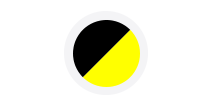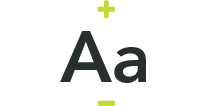1/ Go to ‘My Account’.
2/ Use the ‘Register today’ button and fill out your details. You will need your tenancy reference (you can find this on your rent card or tenancy agreement). The details you enter must match the details we have about you.

3/ Once you’ve registered, you will get a confirmation email. Use the ‘Verify email’ button in the email.

Now you can login to ‘My Account’ whenever you want using your email address and the password you created when you registered.

4/ Once logged in, swipe left or right to use the different features. You can:
View your rent statement and pay rent online

Use the ‘View My Rent Statement’ button to see a full breakdown of your rent. Scroll down the page to see the different transactions. You can print off your statement, too.
Use the ‘Make a Payment’ button to pay rent online through Manchester City Council’s payment page. You’ll just need your card details.
View and manage your profile details

View notifications

Check out useful documents

Contact us

If you’d rather see the different features as a list, just use the ‘Menu’ button...

Use the ‘Tools’ button if you would like to logout of ‘My Account’, change the size of the text, translate it into a different language or change the colours on the page to help with dyslexia:

1/ Go to ‘My Account’.
2/ Use the ‘Register today’ button and fill out your details. You will need your tenancy reference (you can find this on your rent card or tenancy agreement). The details you enter must match the details we have about you.

3/ Once you’ve registered, you will get a confirmation email. Use the ‘Verify email’ button in the email.

Now you can login to ‘My Account’ whenever you want using your email address and the password you created when you registered.

4/ Once logged in, you can use the different features...

Use the buttons to:
view your rent statement and pay rent online
- Use the ‘View My Rent Statement’ button to see a full breakdown of your rent. Scroll down the page to see the different transactions. You can print off your statement, too.
- Use the ‘Make a Payment’ button to pay rent online through Manchester City Council’s payment page. You’ll just need your card details.
view and manage your profile details
view notifications
check out useful documents
contact us
Click the icons on the right hand side of the screen if you would like to logout of ‘My Account’, change the size of the text, translate it into a different language or change the colours on the page to help with dyslexia.