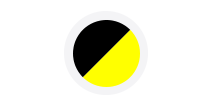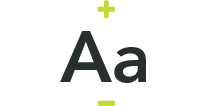If you're getting a message saying that we don't recognise your details, there are four reasons why this might be:
1/ Have you registered?
You have to register to use 'My Account' first. Use the 'Register today' button on 'My Account' and give your details.
2/ Have your verified your email address?
After filling out the registration form, we send you an email. You need to open this email and use the green button to verify your email address. Until you do this, you won't be able to log in.

3/ Have you registered with the correct email address?
Sometimes people register and spell their email address incorrectly by accident. If you think this may have happened to you, contact us.
4/ Have you forgotten your password?
Just use the 'change your password here' button on 'My Account' to start changing your password.